Trading has become the primary source of income for many people over the years. Starting with the financial journey, one must ensure that they have the right setup to get long-term profits. You seriously cannot make consistency from the comfort of your iPhone or Android. Day traders and scalpers should have multiple screens to analyze markets and get in and out of trades quickly. Institutions and hedge funds have unique setups and rooms for top traders to perform at their best level. Their overall systems are simple and do not confuse the market makers sitting at the desk.
Building a Trading PC
You may think that you need a giant computer with ten screens to be in the markets with the big guys. In reality, you only require a moderate computer with two or three monitors to complement your trading.
Processors
The processor or CPU is the computer’s brain and manages all the processes inside your PC. Nowadays, these processing units come with power efficiency and can boost clock speeds up to five GHz. The number of cores is also significant as having more of those ensures that you can run multiple tasks smoothly.
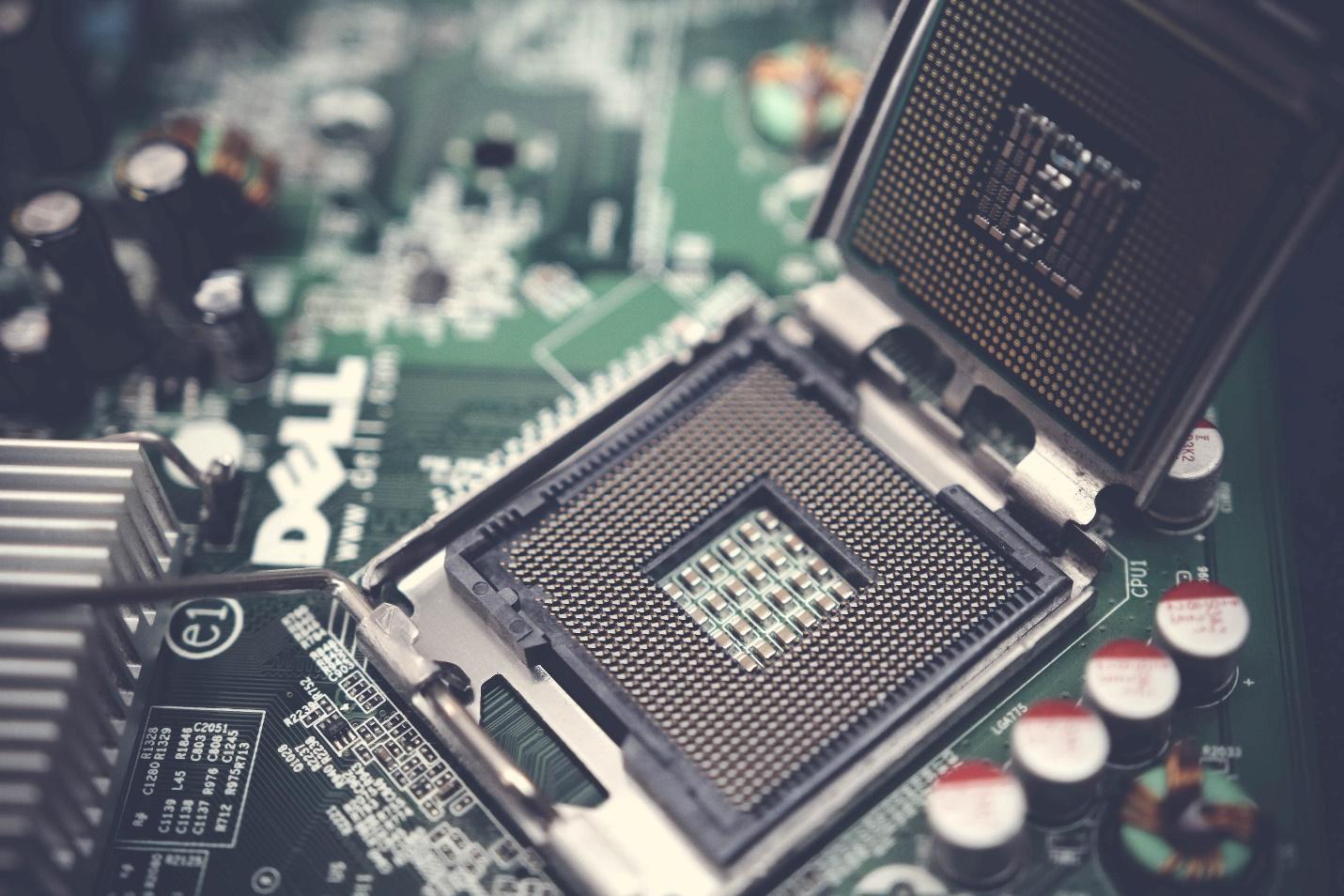
Recommended processor: Quad-core Intel or AMD CPUs with a minimum core clock of 2.8 GHz.
RAM
RAM or random access memory is the computer part that allows you to run multiple tasks efficiently. It is also referred to as PC’s short term memory. For most day traders having 8 GB RAM would be sufficient to run everything efficiently, but if you are the kind of guy who keeps everything turned on, it is recommended to get at least 16 gigabytes.
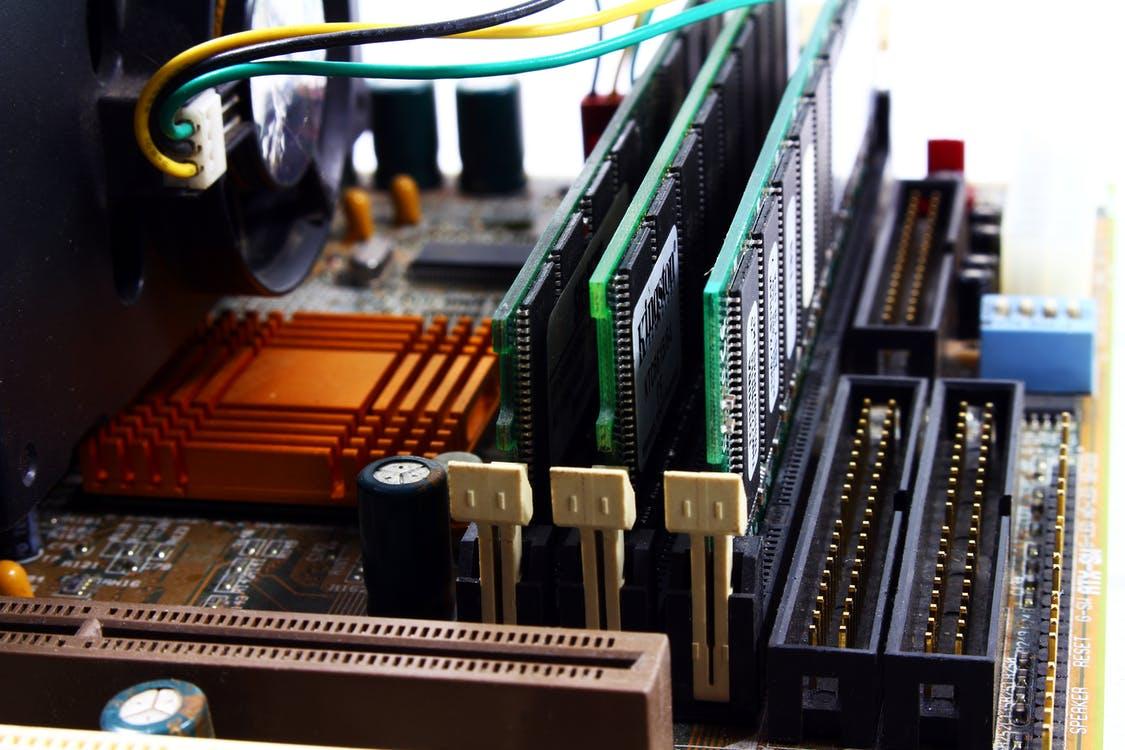
Recommended Size: 8 GB, 16 GB for demanding users.
Hard drive
Hard drives store all of your data inside the PC. The traditional form of these computer parts has a read-write speed of 100 megabits per second, and the new SSDs, which are much more portable are fast, come with 3,000 megabits per second. You will feel a big difference in time while opening your computer programs with a solid-state and standard hard drive.

SSD is a little bit more expensive than traditional storage options but is worth it at the end of the day. Getting a solid-state drive for your trading PC will speed up the process and keep you away from the frustration of slow loading times.
Recommended Specs: 500 GB minimum solid-state drive
Graphic cards
A graphic card with good power is necessary for traders who use multiple displays for their trading. The Graphics Processing Unit or GPU does everything related to processing videos and images on your screen. While beginners are usually content with a single monitor, more advanced traders prefer using many screens. NVIDIA and AMD are among the leading manufacturers in graphics technology. A 2 GB integrated or dedicated card will be sufficient for scalpers, day and swing traders alike.
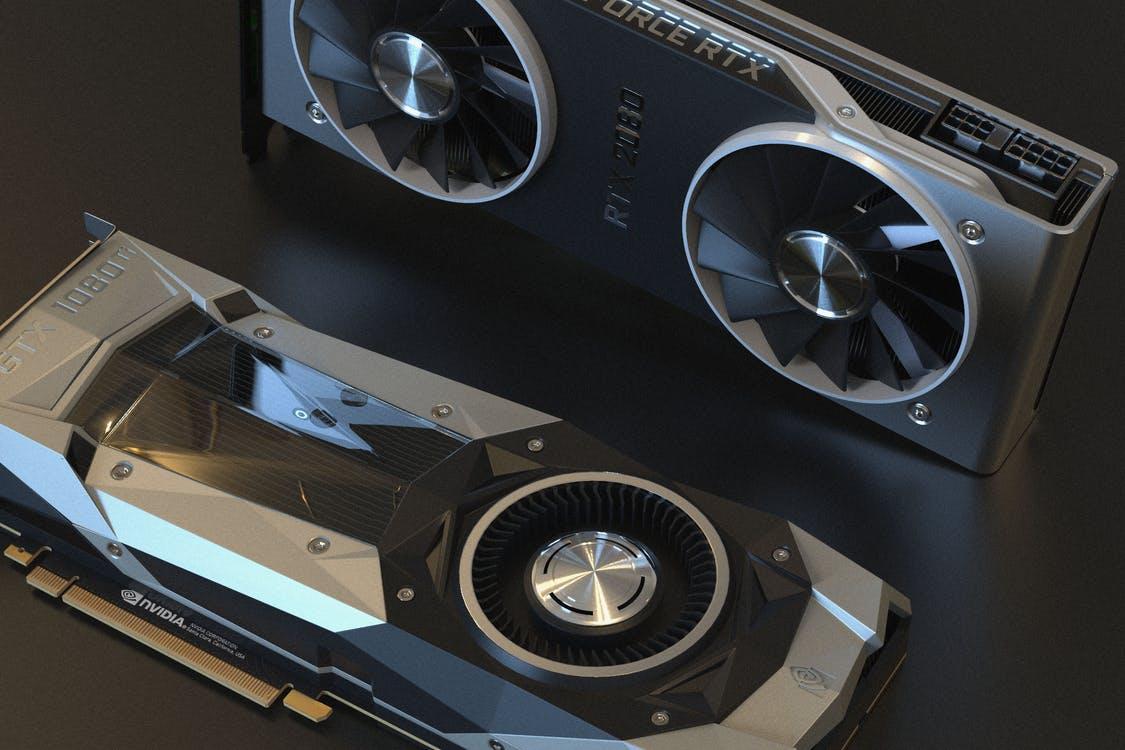
Recommended Specs: NVIDIA or AMD graphics card with minimum 2 GB of memory.
Monitors
The number of monitors that you will need for trading will depend on your trading style and needs. For example, if you are a simple trader who trades only on a single indicator on two or three charts, one display will be enough for you; however, those who deal with currency correlation may need more than two.

Other essential things to look out for when choosing a monitor are below:
- Resolution: Full HD or 1980 by 1080 pixels is a standard in terms of resolution in monitors these days. To get a clearer picture, one can undoubtedly have good displays with 1440 or 4K px. More pixels will ensure that you don’t miss the candle’s slightest move in your chart.
- Refresh rate: In the trading game, where everything can be so taxing on the mind, having a better refresh rate will positively impact your psychology. Full HD or 4K monitors up to 300 Hz can be a blessing.
- Size: Anything too small or too big may harm your market scanning abilities. A flat-monitor with 20 to 30 inches of display will be enough to display all necessary stuff.
- HDMI ports and USB adaptors: HDMI ports and USB adapters help convert the signal from your motherboard to the monitor. Make sure that your HDMI cable supports the refresh rate and the resolution of the devices.
- Monitor racks: The rack choice depends on how you want your monitors to look while trading. Based on your personal preferences, you can do the horizontal, vertical, and rectangular setup of your display devices. You can adjust them to be flat or slightly tilted.
Can I use a laptop for trading?
Having similar specs to your PC laptops are also valuable as your primary trading setup. One can also connect them to other monitors through an HDMI cable for utilizing multiple displays. These machines’ main benefit lies in portability, where you can take them to a restaurant, cafeteria, or even a park and trade the market.
| Mobile | Laptop | PC | |
| Portability | Yes | Yes | No |
| Performance | Less | More | Most |
| Multiple displays | Yes, low wireless quality | Yes | Yes |
| Screen Size | Small | Intermediate | Custom |
Minimum Recommended Specs For Laptops:
- 256 GB Hard Drive (Preferably SSD)
- Intel i5 or i7 Processor (Quad-core minimum)
- 8GB RAM (16 GB preferred)
- Graphics card with 2GB+ memory
End of the line
To join the fight between bulls and bears, you need to keep your weapons sharp at all costs. Going into the risky financial industry with an inappropriate setup will surely get you a spot among the losers. However, using the right equipment may prove to be fruitful as it removes all the hassles.