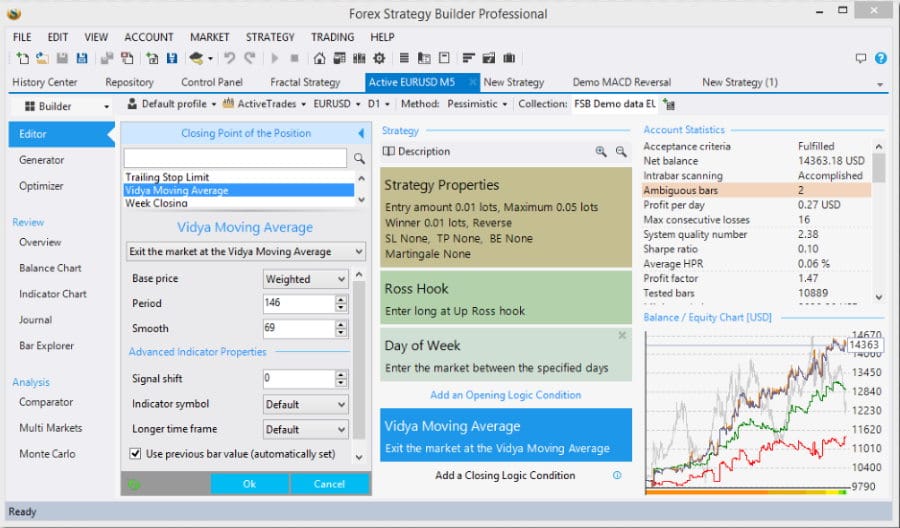Forex Strategy Builder Professional (FSB) is a leading application that will allow you to build expert advisors without using programming skills. Using the application you can also test and optimize your trading strategy, it has robust analyzing and testing tools and can export the robot directly to the MT4 and MT5 trading platforms.
It is a sophisticated desktop application that you can purchase for 1290 euros. A fully functioned product is available at a 15-day trial period. The authors have provided free educational videos that will teach you how to use the product. It can be used by beginners and experienced traders. It is very intuitive so quickly you will be able to generate your forex robots.
FSB official web-page forexsb.com has a forum and a user community. It is that place where you can ask the questions and exchange the experiences with other users. You can also exchange strategies, custom indicator and application add-on.
The requirements for running the application are the following:
- Minimal hardware: 2 core processor with 2GB RAM
- Recommended hardware: 4 core processor with 8GB RAM or more
- Operating system: Windows XP, Vista, 7, 8, 10
- Microsoft.NET 4.0 or higher
- MetaTrader 4 or MetaTrader 5
After the installation and the start of your trial period, you can import your broker’s historical data to the application. To do so you need to open your MetaTrader and generate CSV data files. FSB installation comes with two MT scripts that will do the job. You need to copy them to your MetaTrader’s MQL/Scripts folder and then refresh the Navigator. One script will generate specification data for all trading instruments that your broker offers while the other will export the historical data for the selected instrument. You do not need to export historical data for all trading instruments, do it just for those that you plan to trade (or you want to test). Now, your FSB is ready to generate strategies with your trading rules.
The tool has many interesting and useful features. To create and edit the strategy you will use the strategy editor. After you set the entry and the exit rules, immediately you will see the strategy performance for the tested instrument. Whatever parameter you modify you will see the final results immediately. Comparing to MetaTrader back-testing this feature will certainly save you the time.
All created strategies can be analyzed, optimized and tested with different trading instruments. The strategy performance is measured in very detailed statistics. The trading journal shows you all trades, when they were opened and when they were closed. Market Comparator calculates the performance in different market scenarios, so you can see what is the best and the worst outcome that is expected.
Monte Carlo, a strategy robustness test, tests market variation execution problems and strategy variation. By market variation, I mean randomizing history data and spread. Randomly skipping entries and exits and randomly closing the positions will be execution abnormalities while strategy variation randomizes indicator parameters.
When you generate a few strategies you can place them into a portfolio. It will allow you to test more strategies at the same time, so you will see how they would combine. When you are satisfied with the testing results you can export the strategy as an expert advisor with only one click. FSB supports both MetaTrader platforms. Generated code is easy to read and if necessary it can be edited and improved by the programmer
FSB can trade strategies via the MetaTrader platform. To do so, the EA building tool and the trading platform have to connect with the utility expert advisor and the DLL library called FSB-MT Bridge. The bridge installer will run during the installation of the FSB and it will connect all MT4 and MT5 instances installed on your computer. However, if you put later a new instance of an MT platform, FSB can create a new bridge.