We all know that profitable trading requires lots of practice. Every trader, to become successful should follow the following cycle on his trading journey. First, he has to define his trading strategy then the strategy has to be backtested and forward tested. When all these phases are passed successfully he (and his strategy) is ready for live trading.
Traders that chose to trade manually (they are initiating trading orders) would first create (or purchase) their trading system. Then the system would be back-tested by making calculating the historical charts. In the next step, forward testing can be performed by trading on a demo account. Well, this part can take a lot of time especially if you prefer to trade long-term using larger time-frames. It can be also annoying if you are unsure that the strategy will work for you and you know the testing will take you lots of time. Well, to speed up the forward testing process a manual trader can use a trading simulation tool.
A trading simulation tool can be found in two forms, as a separate application or as an expert advisor. To be precise, since, it uses historical data to simulate real-time trading conditions, it considered as back-testing processes that are simulating and speeding up a forward testing process. During the test, you can check how to overcome your emotions while you trade, an important skill for every manual trader.
Forex Tester 4 is a leading application that simulates the trading process. It can be purchased for $150 while a demo version with limited functionality is available for free. The real-time environment is guaranteed for over 800 trading instruments for any period (data going back for 19 years in the past). Historical fundamental news is provided. Simultaneously, you can test more trading instruments. It has built-in EA building tool that will help you to automate your trading strategy. It offers a wide range of indicators. You can also import the MT custom indicators but only in mql format (source code), importing ex format (executable version) is not supported. This is the software’s biggest limitation since you will not be able to simulate the trading system that you have purchased because the commercial system always provides you custom indicators only in ex format. After, you complete the testing process the software will provide rich statistical data about your trading performance.
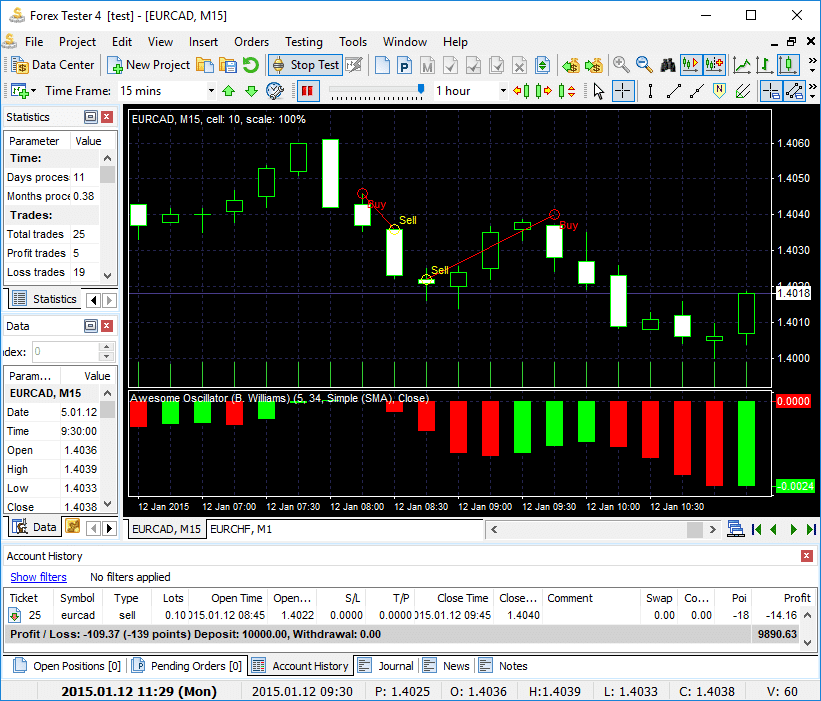
Trading simulator utility as an expert advisor can be found at mql5.com, an official MetaTrader website. Depending on the version and the additional features that it provides it can be found for free or for a small price. Some brokers also provide this utility tool for free (also for demo users). You install it like any other expert advisor by copying it to the experts folder of your MT installation. This expert only in MT’s Strategy Tester (not in the chart). Select it like for any other EA for a back-testing, select a trading instrument, a period and a time-frame. The requirement is that visual mode is turned on. Now import your trading system indicators into the chart and start the simulator.
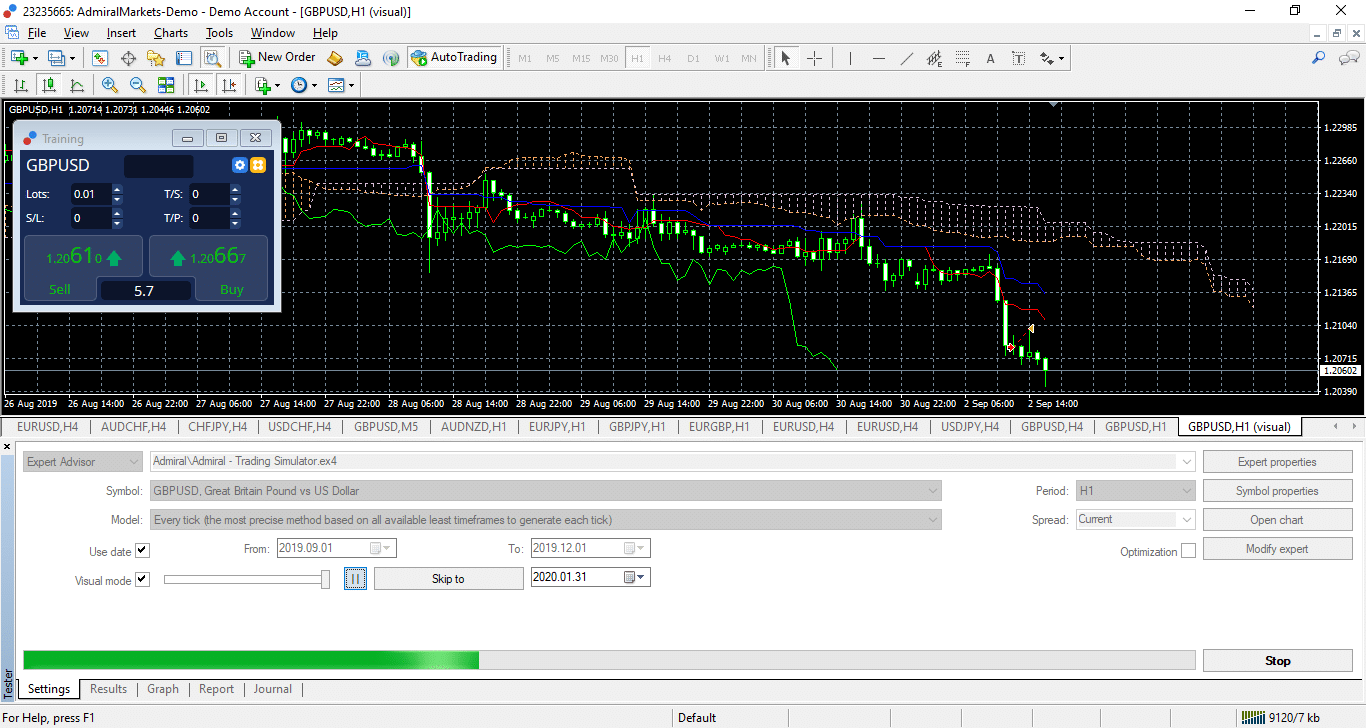
Comparing to the Forex Tester 4 functionality this utility is inferior in terms of overall testing quality. Historical data does not have the same modeling quality, the fundamental news is not provided and it is impossible to simultaneously test more than one trading instrument. However, you can use all your MT indicators even those that you have only in ex format. Moreover, you can get it for free. After you complete the testing process you will get the report about the trading performance.
A trading simulator is a very useful tool that will help you to test and to improve your trading skills. It is designed for manual traders and helps to speed up a testing process. A real-time trading environment simulation is provided by using historical data. the best application is Forex Tester 4. It has testing data with great modeling quality but it does not support MT indicators in an ex format. Moreover, it has a built-in EA building tool. A trading simulation tool can be also found as a utility expert advisor. You can run it in the MT Strategy tester. Its testing data quality is inferior to Forex Tester 4 but it supports MT custom indicators in both formats.