The MetaTrader 5 is a popular trading software offered by most forex and contracts for difference (CFD) brokers. It is mostly provided as a more advanced option than the MetaTrader 4. In this article, we will look at what MT5 is, how to install it, and some of the most important features to use.
What is MT5?
MetaTrader 5 is software owned by a company known as MetaQuotes. The company then sells the software to forex and CFD brokers and other firms in the financial services industry.
By leveraging the already-built software, companies are able to save money in terms of development and maintenance costs. The software also helps them to maintain a lean team and launch their brokerages faster.
The MT5 software is offered in various options. There is a web format of the software that one can access using a browser like Chrome and Mozilla. The MT5 can also be installed on PCs and mobile devices.
At its core, the MT5 offers all features that one needs to analyze and execute trades. It also has an in-built platform where one can develop expert advisors or robots.
How to install MetaTrader 5
There are several options available when you want to install the MT5 software. First, you can download and install the generic one from either Google PlayStore or IOS. After installing, the app will automatically create a demo account for you. You can also link the generic app with one of the many brokers that offer the company.
Second, you can install the MT5 on your computer by downloading the generic one on the company’s website. After visiting the MT5 home page, you will see the blue button shown below. You can use it to download the software.
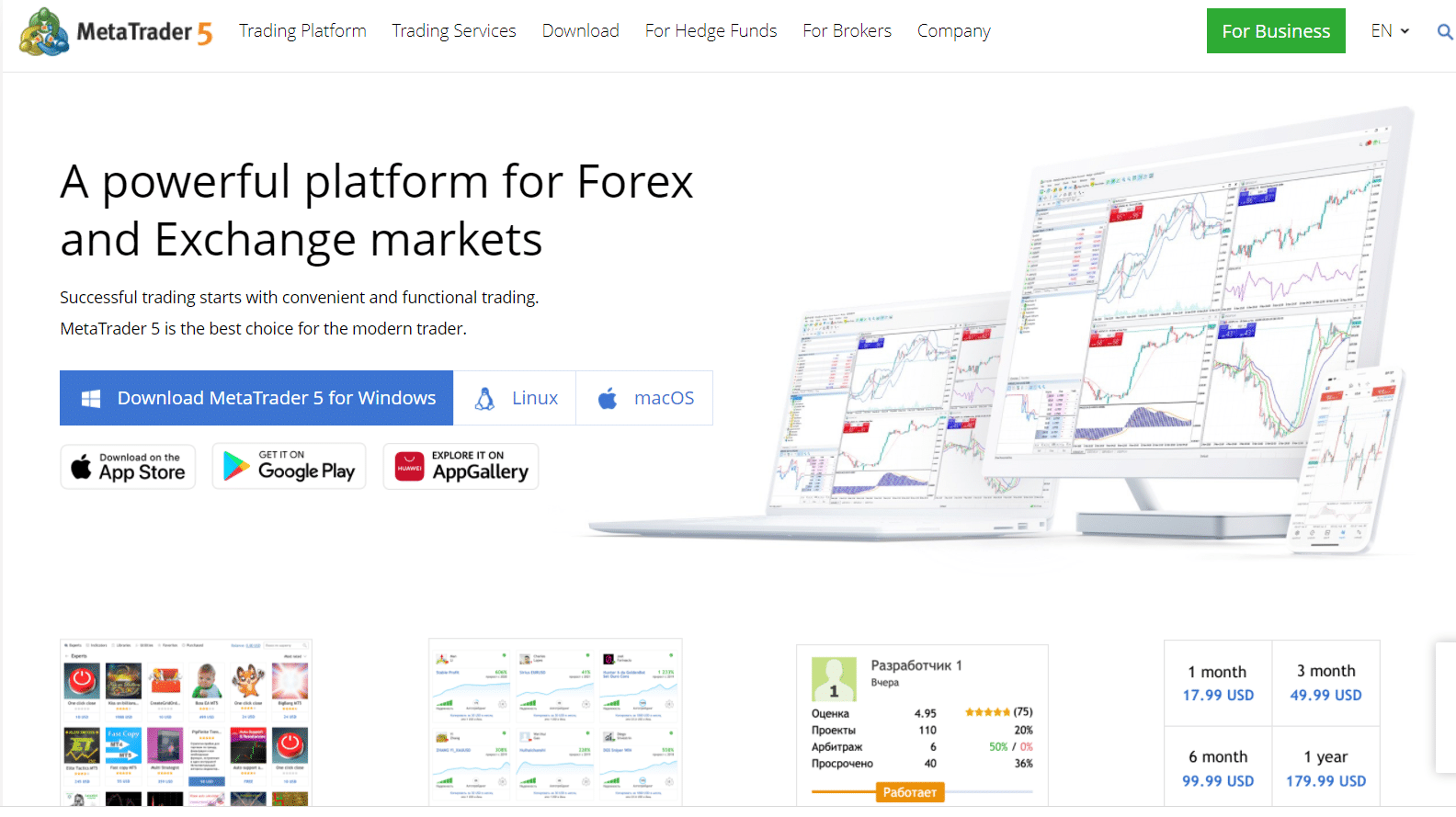
Third, you can avoid downloading the software altogether and using the website version of the platform. You can find this web platform at this link.
Finally, you can download the MT5 application from your broker. After creating an account, the broker will typically take you to a page where you can download the MT5 and other platforms that it offers. Some companies allow you to download this software without registering.
In most cases, the final option is the best one, especially when you are a new trader. By using the company’s MT5, it will expose you to the real ecosystem that you will be using in the real trading environment. For example, it will expose you to all assets that the broker has.
With this in mind, let us look at some of the top features you will encounter when using the MT5 platform.
Technical indicators
In most cases, MT5 and MT4 have close similarities. One of the biggest differences is that the MT5 comes with more technical indicators than MT4.
For starters, indicators are tools built using mathematical concepts that help traders to predict the future direction of a currency pair. Some of the best indicators are Moving Averages, Relative Strength Index (RSI), and the MACD.
The MT5 comes with hundreds of indicators. The most popular ones are divided into the trend, oscillators, volumes, and Bill Williams. Others are categorized as custom.
To add indicators in your trading charts, you just need to go to the taskbar and select indicators. Then, you should pick the indicator that you want as shown below.
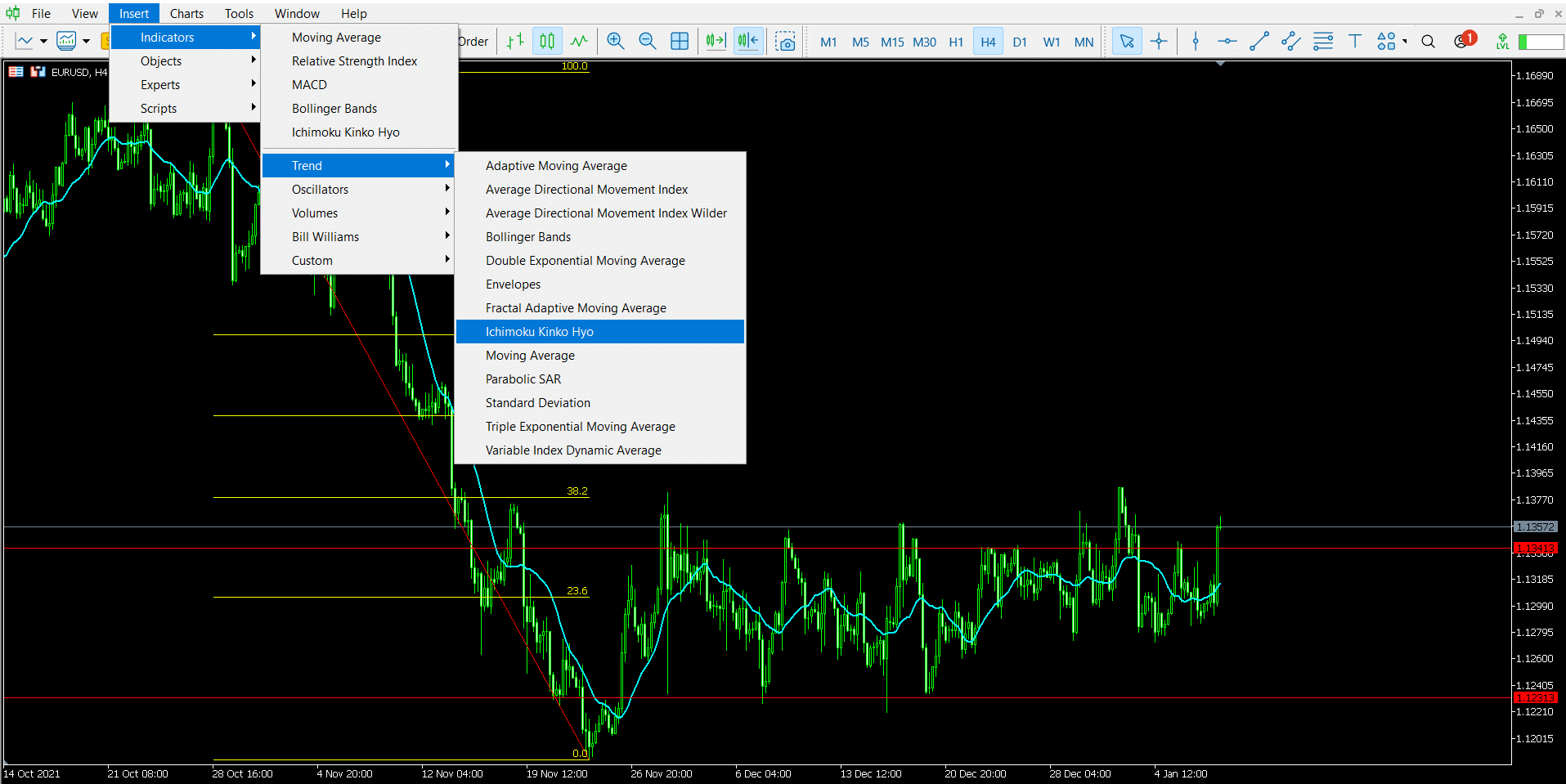
After selecting the indicator you want to use, the next step is to add your preferred settings.
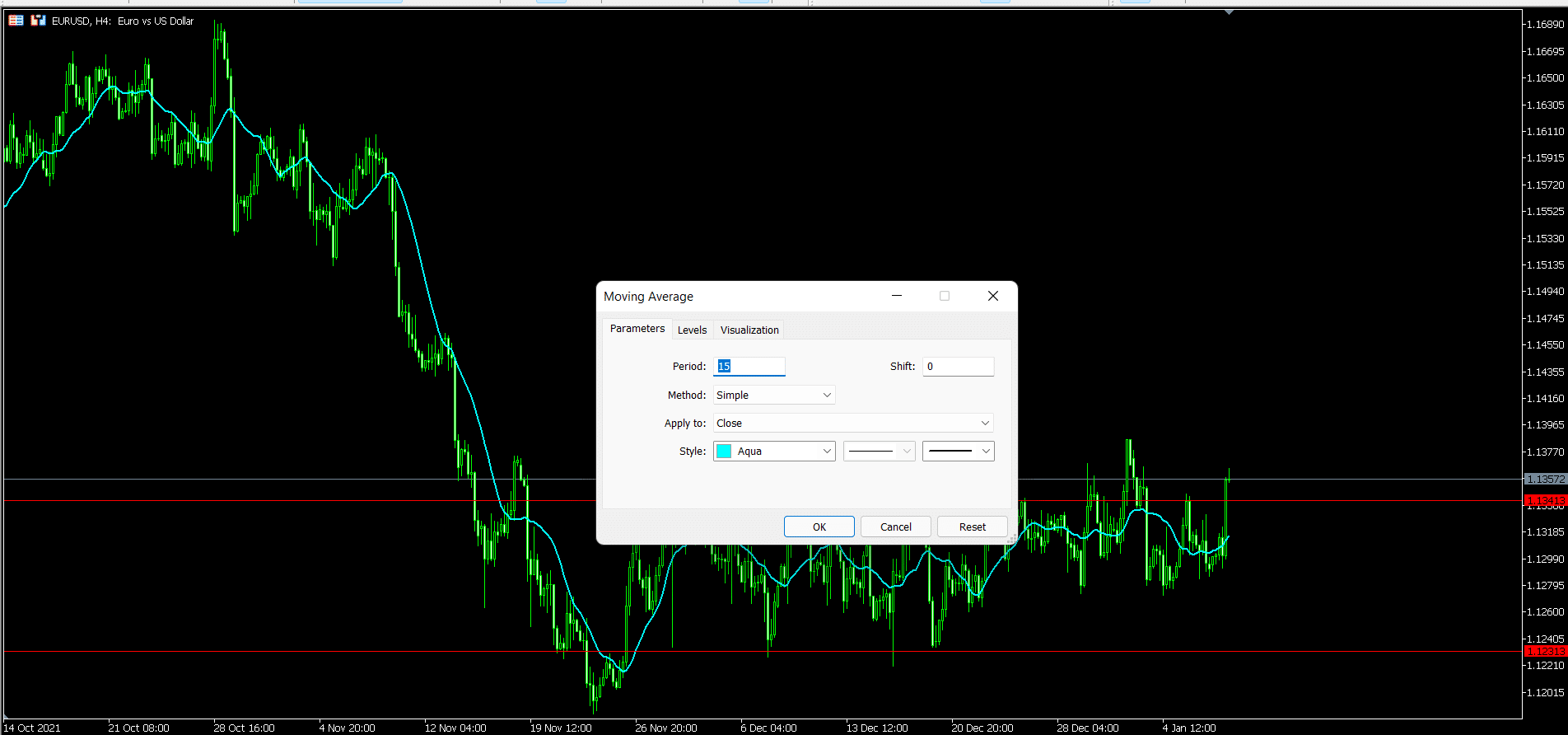
For example, when using the Moving Average, you can change settings to include the number of periods or the color of the indicator. An example of this is shown above.
Economic calendar
Indicators are used in technical analysis. Most traders combine this type of analysis with fundamental analysis. Fundamental analysis is the study of economic data and news events with the goal of predicting their impact on currency pairs.
A critical tool used in fundamental analysis is known as an economic calendar. You can find the calendar on many free platforms like Investing.com and DailyFx. Or you can find the calendar that comes inbuilt in the MT5.
You can access the economic calendar as shown below.
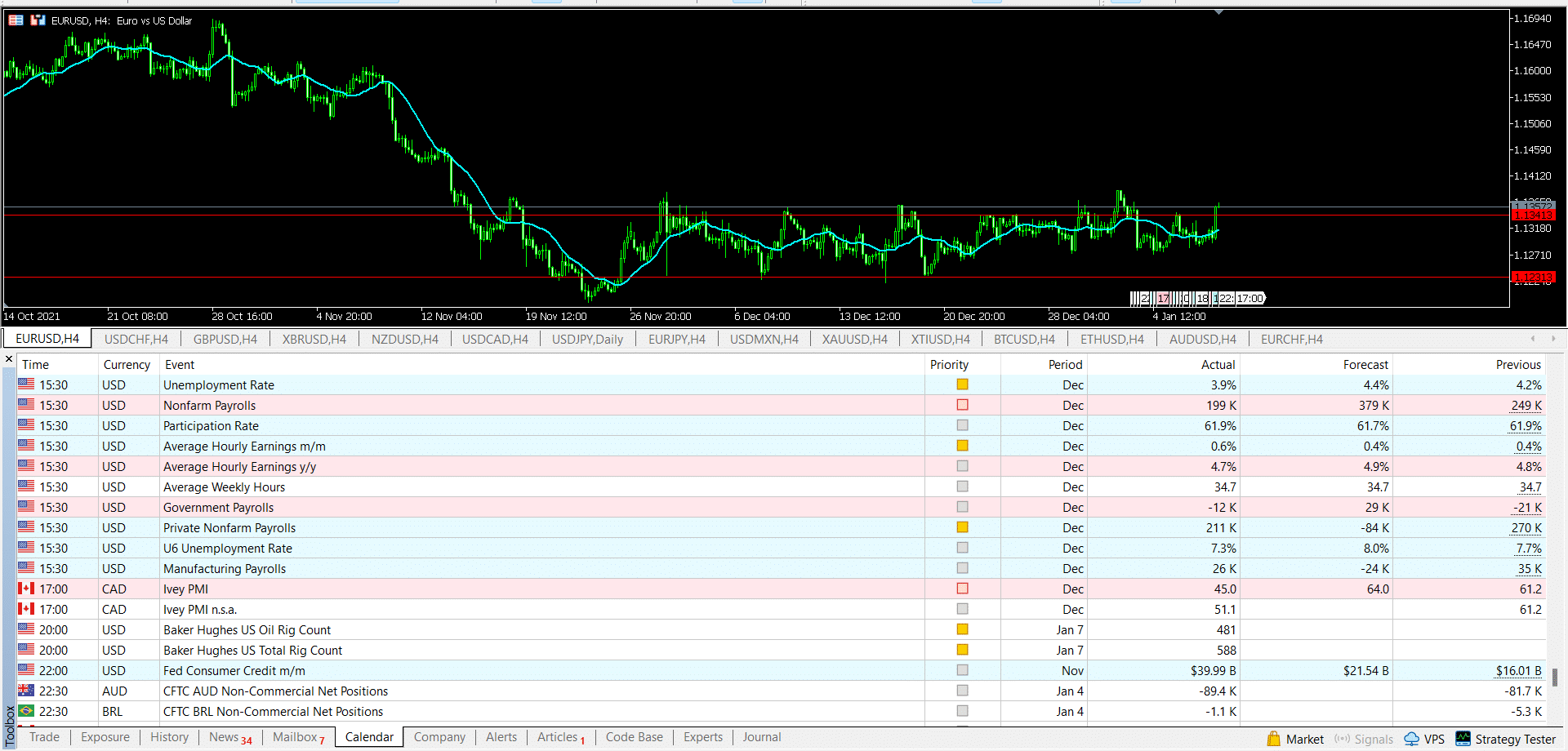
While this is a useful tool, I find it easier to use external calendars.
Trading objects
In technical analysis, you will find it useful to use some tools. Some of the most important tools that traders use in trading are the Elliot Wave, Fibonacci Retracement, Gann, and equidistance channels. At times, many advanced traders don’t waste their time drawing these tools.
However, the MT5 comes with a suite of tools that will help you implement these features in a chart. You can access most of them by going to insert and then selecting the tool that you want to use.
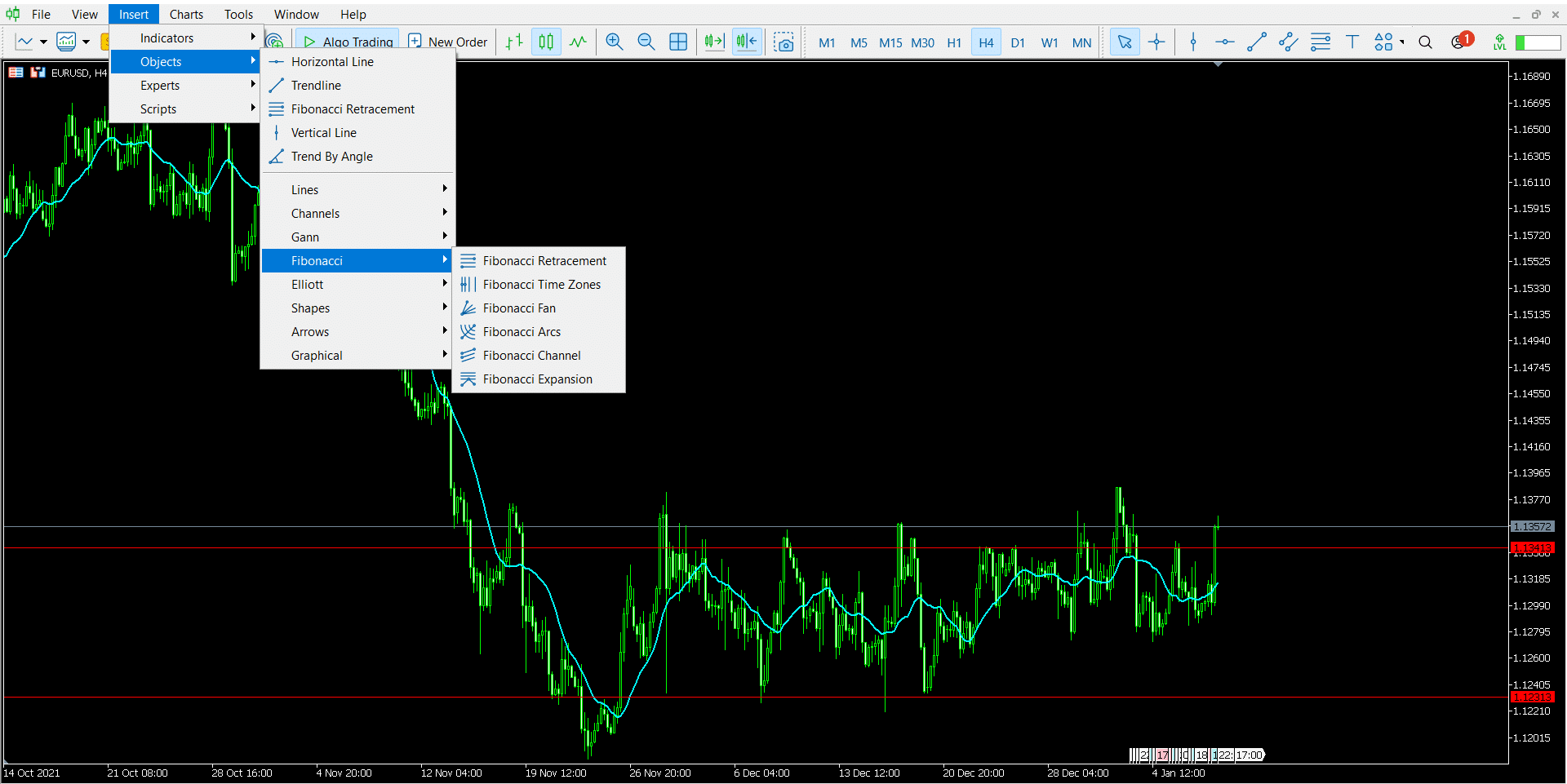
The chart above shows how you can add Fibonacci retracements in a chart.
Strategy tester
The number of people using expert advisors or robots is rising. For starters, a robot is a piece of software that can analyze currency pairs and even execute trades. To use the robot, it is important that you first test its effectiveness using historical data.
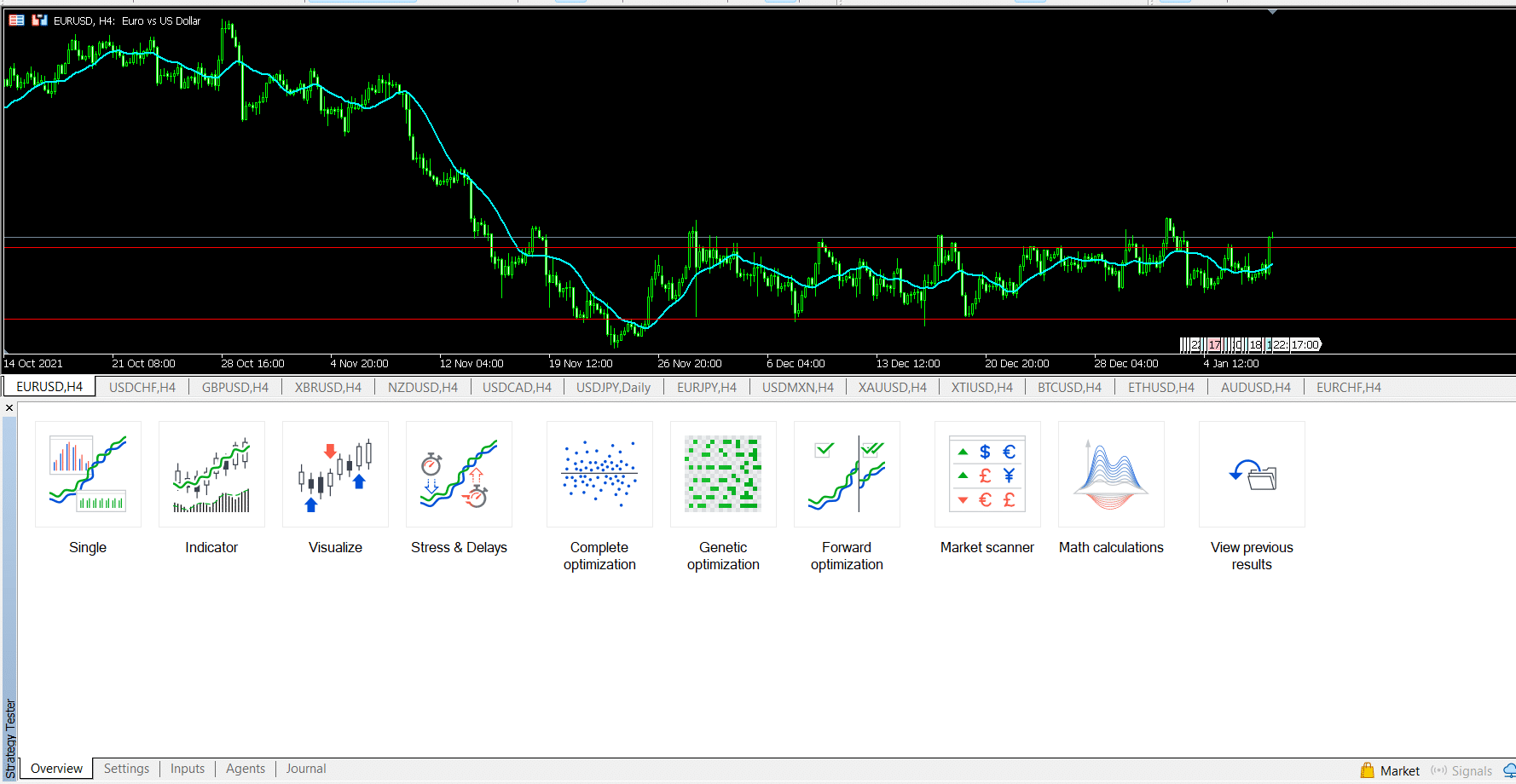
The MT5 comes with a strategy tester that you can use to test your indicator or robot. You access it either through the View tab or by using the ctrl+R shortcut.
Opening and closing trades in MT5
Opening a trade in MT5 is simple. After doing your analysis, you can achieve this in a number several ways. First, you can right-click inside the chart and then go to Trading and then new order. Alternatively, you can double-click on the currency pair on the market watch. Finally, you can find the order option on the tools tab.
Doing either of the three will bring you to the page shown below, where you can open orders. Here, you need to select the type of order you want to execute (market execution or pending order), volume, symbol, stop-loss, and take-profit.
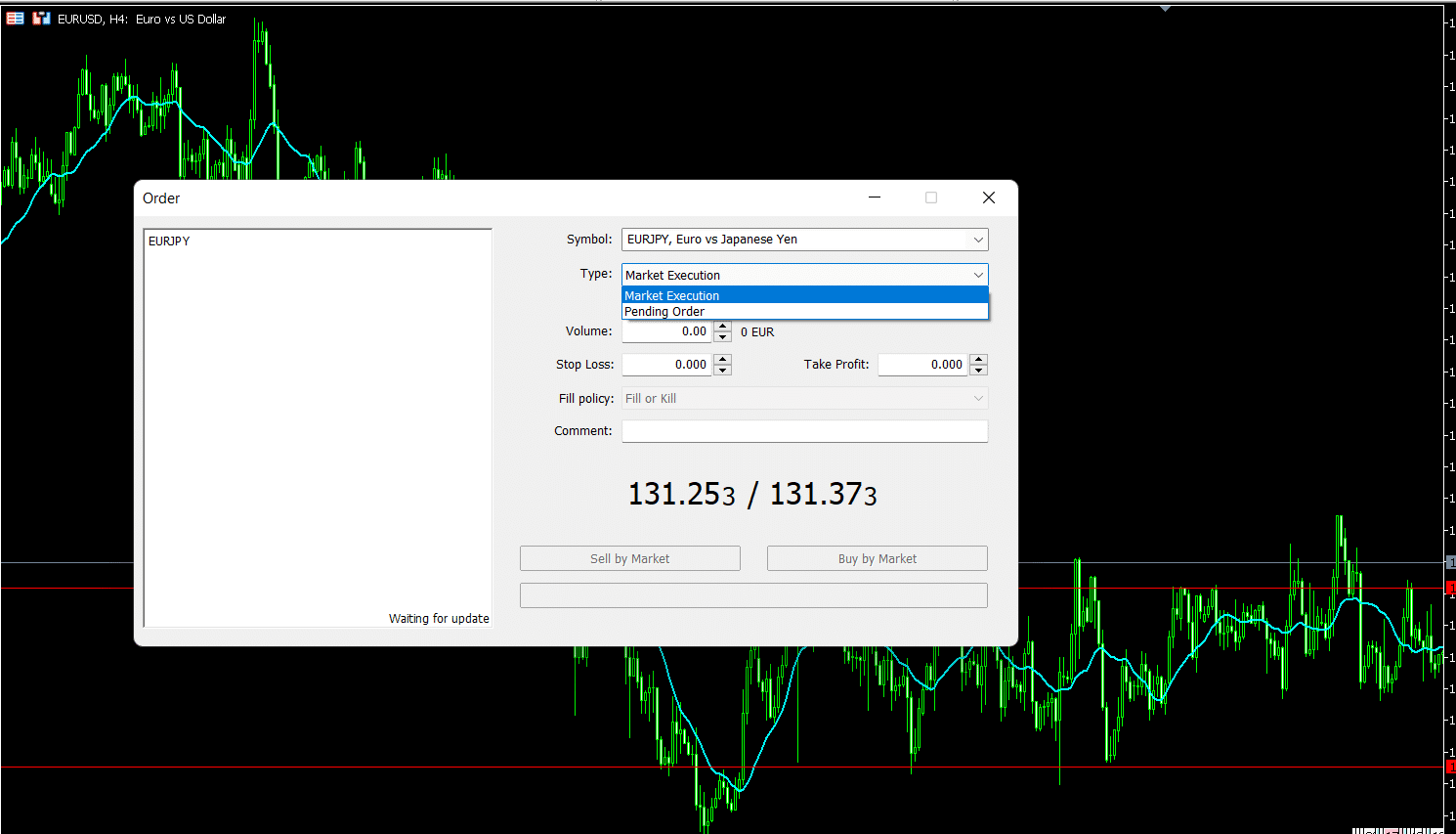
If you select pending order, you will need to select the type of pending order you want to open. They are buy stop, sell stop, buy limit, sell limit, buy stop limit, and sell stop limit orders.
Final thoughts
The MT5 tool may look like a complicated platform to use. However, in reality, it is one of the best trading platforms to use in forex trading. In this article, we have looked at some of its top features and also how you can install the program.